This blog is managed by the content creator and not GhanaWeb, its affiliates, or employees. Advertising on this blog requires a minimum of GH₵50 a week. Contact the blog owner with any queries.
Harry Graphic Blog of Thursday, 6 November 2025
Source: Harry Graphic
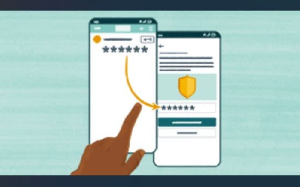
For many students in Ghana, checking WASSCE results starts with one simple step: buying a valid WASSCE Results Checker using a shortcode on your phone. The main short code to get a WASSCE Results Checker is *899*550#, and there are a few other trusted codes you can also use.
What is a WASSCE Results Checker?
A WASSCE Results Checker is a voucher, either digital or printed, that contains:
● A Serial Number
● A PIN
These two details are used to log in and view your WASSCE results. In most cases, one voucher can be used up to three times for the same set of results.
Main short code to get a WASSCE Results Checker: *899*550#
If you want a fast and convenient way to prepare for result checking, you can buy a WASSCE Results Checker directly on your phone using *899*550#.
How to buy using *899*550#
1. Dial *899*550# on your phone.
2. Select the option for WASSCE Results Checker.
3. Approve the payment with your Mobile Money wallet.
4. Receive your Serial Number and PIN instantly via SMS.

This method:
● Works on all major mobile networks in Ghana.
● Does not require mobile data or internet access.
Other shortcodes and places to get a WASSCE Results Checker
Apart from *899*550#, students and parents can also buy a WASSCE Results Checker using:
● *789*444#
● *790*024#
You can also purchase a voucher from:
● Ghana Post offices nationwide
● WAEC district and regional offices
These options give multiple convenient and trusted sources for obtaining a valid WASSCE Results Checker voucher.
How to use the WASSCE Results Checker to view your results
Once you have your Serial Number and PIN from any shortcode or vendor, follow these steps:
1. Open your browser and go to the WAEC results portal.
2. Enter your Index Number.
3. Select WASSCE (School) as the exam type.
4. Choose the correct exam year.
5. Enter the Serial Number and PIN from your voucher.
6. Submit the form to view your results.
Once your results appear on the screen, you can print them or save a digital copy for future reference.
Summary
If you are looking for the short code to check WASSCE results, the first step is to get a valid WASSCE Results Checker voucher. You can buy one using:
● *899*550#
● *789*444#
● *790*024#
You can also get vouchers at Ghana Post and WAEC offices. Once you have your Serial Number and PIN ready, checking your WASSCE results becomes quick, simple, and stress-free.


